Description
Welcome to “WordPress For Beginners: Build Your First Website – Part 1,” an engaging and comprehensive course designed for individuals embarking on their journey into the dynamic world of website creation using WordPress. Whether you’re a complete beginner or someone looking to strengthen your foundational skills, this course is the perfect starting point to unleash the potential of WordPress and build your very first website with confidence.
Course Overview:
- Introduction to WordPress: Begin your exploration with a clear understanding of what WordPress is and why it has become the go-to platform for website creation. Discover the versatility and user-friendly nature of WordPress that makes it accessible to beginners and professionals alike.
- Setting Up Your WordPress Site: Dive into the practical aspects of setting up your WordPress site. Learn how to choose a domain name, select a hosting provider, and configure the essential settings to lay the groundwork for your website.
- Navigating the WordPress Dashboard: Familiarize yourself with the WordPress dashboard, the control center of your website. Explore the various menu options, settings, and tools that empower you to customize and manage your site effectively.
- Choosing and Customizing Your Theme: Explore the vast world of WordPress themes and choose the perfect one for your website. Learn how to install and customize your theme to reflect your unique style and vision, creating a visually appealing and cohesive online presence.
- Understanding Posts and Pages: Grasp the difference between posts and pages in WordPress and learn how to create and manage both. Dive into the basics of content creation, understanding the structure and purpose of each element in shaping your website.
- Media Management: Discover the ins and outs of media management within WordPress. Learn how to upload, edit, and organize images and other media files to enhance the visual appeal of your website and engage your audience effectively.
- Mastering Categories and Tags: Understand the importance of organizing your content through categories and tags. Learn how to create a logical and user-friendly structure for your website, making it easy for visitors to navigate and find relevant information.
- Creating Navigation Menus: Dive into the art of creating navigation menus that guide your visitors through your website seamlessly. Explore the menu customization options and strategically organize your content for an intuitive and enjoyable user experience.
- Understanding Widgets and Sidebars: Explore the functionality of widgets and sidebars in WordPress. Learn how to add dynamic elements to your website, such as recent posts, categories, and search bars, enhancing the overall functionality and engagement.
- Essential Plugins for Beginners: Discover the world of plugins and understand how they can enhance the functionality of your WordPress site. Explore essential plugins for beginners and learn how to install and activate them to add features and capabilities to your website.
Who Should Enroll:
- Absolute beginners interested in website creation
- Small business owners and entrepreneurs
- Content creators and bloggers
- Individuals looking to build a personal website
By the end of “WordPress For Beginners: Build Your First Website – Part 1,” you will not only have a fully functional and visually appealing WordPress website but also the foundational skills and knowledge to continue expanding and customizing your online presence. Join us on this exciting journey into the world of WordPress, where your creativity and vision come to life on the digital stage. Enroll now and take the first step toward building your very own website with WordPress!




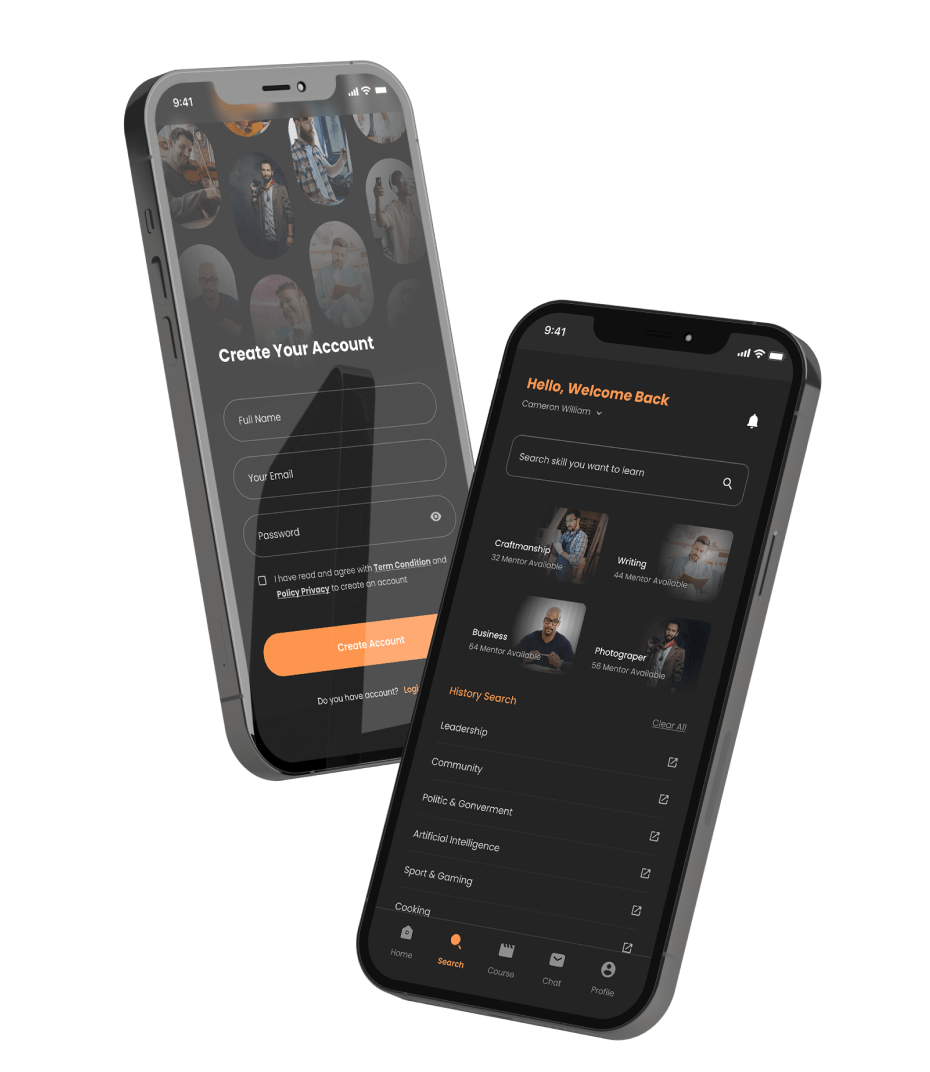
Olalekan –
The clarity of explanations and visual demonstrations in this course made learning WordPress a breeze. The instructor’s screen sharing and detailed walkthroughs ensured that I understood each aspect of building a website. The hands-on practice reinforced the concepts, and I could see progress with each module. Highly recommended for anyone starting their WordPress journey.
Alhassan –
I appreciated the user-friendly approach of this WordPress for Beginners course. The instructor focuses on the needs of beginners, explaining every step in detail. The hands-on exercises and practical tips provided a solid foundation for creating a website. I now feel confident navigating the WordPress interface and customizing my site. Looking forward to mastering more in Part 2!
Jonathan –
As someone new to WordPress, this course was the perfect starting point. The instructor takes you through the basics in a clear and concise manner. The step-by-step guidance made it easy for me to understand and follow along. By the end of Part 1, I had successfully built my first website. Excited to continue with the next parts of the course!